|
|
|
|
|
|
|
|
|
| Help page
|
|
| ChromoMapper is a web tool designed to evaluate genome assemblies starting from the results of a mapping procedure carried out on a reference genome.
|
|
|
|
|
|
|
|
|
|
|
| You can import your own results by clicking on ”Import your data” button. The import page is organized in three sections. In the first, “Run Info”, you define the general run information: experiment date, the used mapping tool, a URL pointing to a folder containing alignment data, the name of the reference genome used for the mapping and the paths to two optional files (report and conversion) for a better output organisation; the paths are expected to be relative paths starting from the folder pointed to by the URL.
|
|
|
|
|
|
|
|
|
| In the “Experiments” section, for each mapping experiment, there is a row defining the experiment name, the name of the mapped assembly, and the path to the corresponding alignment file. The third section is optional and allows the user to store intermediate data on the server, while retaining privacy via a user provided six-character alphanumeric code. No previous registration is required; a user can choose different codes to separate his files in different groups, as for example for different projects. If you do not define a user-code, the run you import will be available only as long as the browser is open.
If the import is successful, you will be taken to a list page containing all runs imported with that user-code combination. If you only want to see how the program works, you can skip the import phase and just click on the “Load sample data” button on the main page. In the list page, you can choose the run or the specific experiment you want to see.
Experiment data is displayed in different views, produced by using information on alignment blocks and accessible through tabs leading to tables in different sheets.
|
|
|
|
|
|
|
|
|
|
|
| Overall, the tables represent the main alignment regions at the chromosomal or sub-chromosomal scale and highligh similarities and colinearity between compared sequences, points of inconsistency, discontinuities, repeated regions and interruptions in the assembled sequences. For example, you can go to “Chromotable” for a rapid view of all the chromosomes with their major features and use the available visualizations, corresponding to specific steps and features of the alignment procedure.
|
|
|
|
|
|
|
|
|
| Taken together, tables and graphics provide a summary of reference genome coverage, chromosome by chromosome, as well as graphical representations which highlight alignment blocks in detail. Some tables contain links for producing other tables or plots with selected results. For example within “Chromotable”, for each chromosome, there is a link to view in form of table all the blocks mapping on a given chromosome length, and two other links to graphical views of alignments blocks and contigs as a function of chromosome position. Contig mapping on the reference genome uses two different representations.
|
|
|
|
|
|
|
|
|
|
|
|
| In the first, for each selected chromosome, each contig is reported aligned with the reference chromosome on which it is mapped; dotted lines are used to connect blocks of the same contig when they are not contiguous on the chromosome.
|
|
|
|
|
|
|
|
|
| The second is a dotplot-like representation, where blocks are reported as segments whose orientation is tagged with start (circle) and stop (triangle) symbols. Long linear stretches of segments indicate perfect correspondence between contigs and reference genome, while insertions and deletions produce jumps from one diagonal line to a parallel one. Also in this case, dotted lines connect non contiguous blocks matching in different places on the reference chromosome.
|
|
|
|
|
|
|
|
|
|
|
|
| Two other plots visualize chromosome coverage by contigs and the position of gaps. In the first, for each chromosome indicated on the y axis, alignment blocks are reported as rectangles coloured according to the contig they belong to while interruptions between contigous alignment blocks are visualized as vertical black lines. Regions of the reference genome not covered by contigs are represented as a horizontal line connecting two blocks.
|
|
|
|
|
|
|
|
|
| Zooming on selected areas of the image allows to observe the alignment blocks in greater detail.You can also choose to only visualize gaps in the alignment to see the differences between the assembled and reference sequences.
|
|
|
|
|
|
|
|
|
|
|
|
| Similar analyses can be also done, by clicking on the corresponding tabs, on contigs or on extrachromosomal sequences, i.e. sequences not assembled in chromosomes in the reference genome.As an extra bonus, you can produce custom graphs on the spot while viewing every table, by plotting any data column against any other. Just click on each column heading to see the column data plotted against the ID column. You can further customize the graph by choosing yo use another column as the x axis or selecting a different plot type by using the menus underneath the table.
|
|
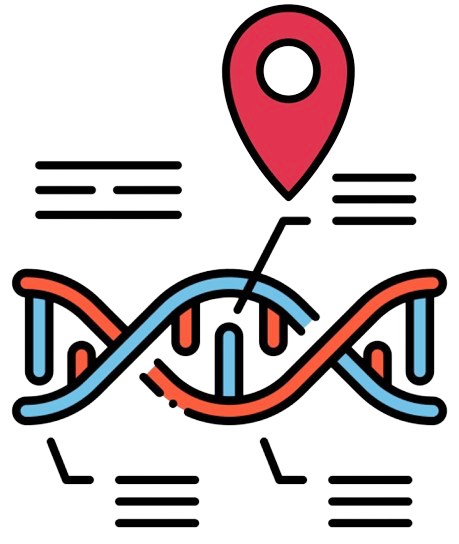 ChromoMapperWeb
ChromoMapperWeb
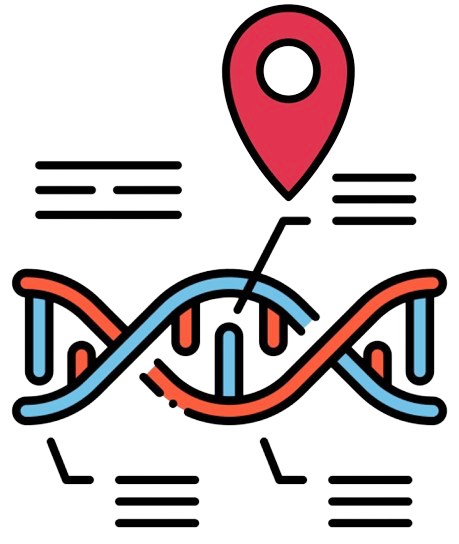 ChromoMapperWeb
ChromoMapperWeb